How to Use Apple Maps on the Web
How to Use Apple Maps on the Web
Apple Maps is a versatile mapping service that can be accessed on the web. Here are some tips on how to make the most out of Apple…
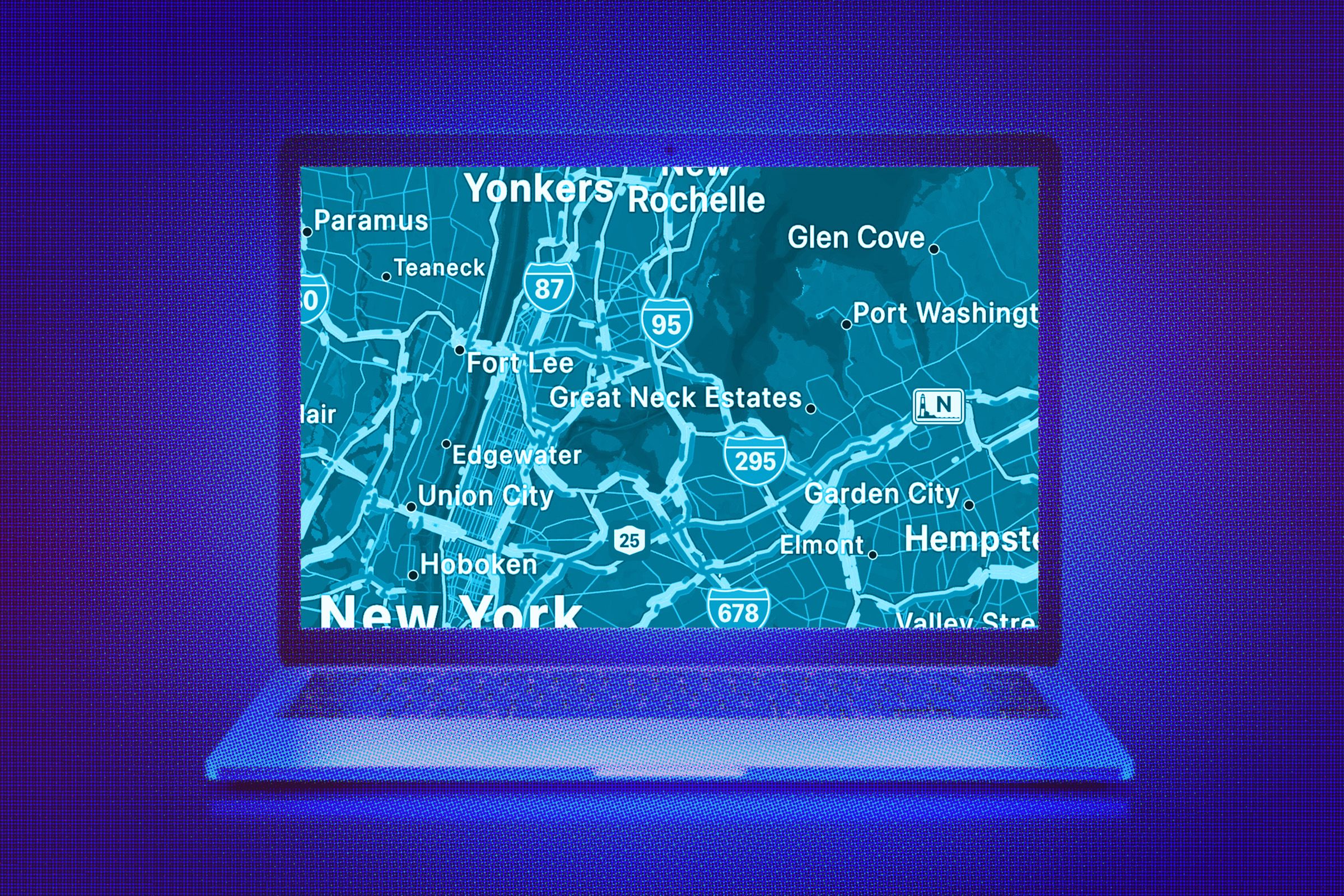
How to Use Apple Maps on the Web
Apple Maps is a versatile mapping service that can be accessed on the web. Here are some tips on how to make the most out of Apple Maps on your computer:
1. Open your web browser and go to the Apple Maps website.
2. Search for a location by typing in the search bar at the top of the screen.
3. Use the zoom in and zoom out buttons on the map to get a closer look at a particular area.
4. Click and drag the map to move around and explore different areas.
5. Use the satellite view option to see a more detailed view of the area.
6. Get directions by clicking on the “Directions” button and entering your starting point and destination.
7. Save favorite locations by clicking on the “Add to Favorites” button.
8. Share locations with friends and family by clicking on the “Share” button.
9. Use the 3D view option to get a realistic view of buildings and landmarks.
10. Explore different layers such as traffic, transit, and cycling to get more detailed information about an area.




